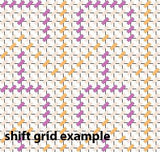Stitch Painter Compatibility – Mac OSx 10.6 to 14
Works with Stitch Painter 3 and 3.5.
SP Stitchery for Macintosh is a digitally downloaded plug-in module to Cochenille's Stitch Painter software.
This module allows users to shift the grid in order to view diagonal stitches (for needlepoint and plastic canvas) and to access DMC color references. Other features include:
♦ Change the position of your grid so that symbols lie over the intersection of grid lines, which better simulates needlework. The choice of symbol is up to you.
♦ Determine the closest DMC match to the color you used to design with.
♦ Move 250 DMC colors into the Palette panel so that you are designing with the DMC palette.
♦ Count the number of stitches of each color used.
♦ Name or rename colors.
♦ Utilize Custom Color Sets. The colors in the default Color Set are already named. You may retain these names or change them.
♦ Create custom Color Sets.
Simply download the file and double-click the installer file to have your new plug-in install into your existing Stitch Painter Program Folder. A manual for the plug-in will also be installed into your Stitch Painter folder.
Refer to our FAQ section on our website if you have any issues installing the plug-in or email us at info@cochenille.com.
*No refunds will be given to Digital Download products once the file has been downloaded.
Please read the description of each item carefully and if you have any additional questions you would like answered before purchase, please contact info@cochenille.com.
* Please provide your Cochenille software serial number into the notes upon checkout.